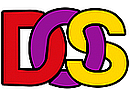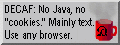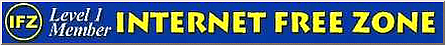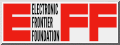This is an extensive archive of thoughtfully selected Free DOS programs. Here you can find an application to do almost everything an average user needs a PC for. The utilities especially will extend the capabilities of Batch Files, so nearly any task can be automated. If you still can not find a program to meet your need, a choice of easy programming software is offered which will allow you to write one yourself. Enjoy!
So you want to use the PC Disk Operating System?
Good choice. DOS [Disk Operating System] is a control program for microcomputers. Because it is written in Assembly language specifically for a PC [Personal microComputer] and interfaces very closely with the hardware, DOS remains one of the most responsive, stable, and versatile operating systems you can install on a PC (including when compared to Linux). DOS can multi-task! DOS can be interacted with using speech. As opposed to most other PC operating systems such as Windows, DOS was conceived (much like a Minicomputer OS) to typically runs scripts and perform automated tasks, thus freeing the user from the drudgery of constant manual "mousing around".
Through a physical interface, a PC can function as a "brain" for attached industrial and laboratory equipment. The DOS OS, due to its allowing of software to directly access the PCs internal hardware, is an excellent operating system for hosting external device control, capture, and logging software (especially when compared to Windows). Also, due to the outstanding ability of DOS to single-task, DOS makes a great OS for a PC which itself functions as a dedicated device, such as a Computing Cluster, Router, Bridge, Print Server, File Server, or a BBS.
From its inception, installable DOS was intended to be a modular operating system, with the ability to adapt to evolving hardware. Yes, it is true that there is a lot of DOS software still around which sounds horrible, single-tasks, and uses low resolution graphics. However this is only because those ancient programs were written at a time when better hardware was not yet available (heck, people were still using floppy disks). A DOS programmer today can most definitely take advantage of such modern hardware advances as USB ports, wireless NICs, and Hi-Def graphics. "Microsoft Command.com" can (and should) be supplanted with a different CLI. DOS Internet browsers can be written that stream HD video, perform secure online banking, and access social media. Skimming though our Software Catalog makes clear that there is indeed good free DOS software worthy of using.
We are going to assume that your implementation of DOS will be run natively as the primary OS with the ability to directly access hardware (so that you can use software that directly accesses PC hardware), and not inside a virtualized "Box" under some other operating system. DOS requires configuration before it can be effectively used, which means knowledgable decisions on the part of an educated installer about extending/optimizing the core OS with supplementary drivers and utilities (so-called "package" installers just don't make it).
Using DOS as your Operating System in the present day can be a little inconvenient though, not because it is DOS, but because few programmers are currently writing DOS software (and for shame, many of these programmers are still writing for obsolete and unobtainable pre-Pentium hardware). Also, most modern computing tasks expect a continuous active connection to the Internet and a HTML browser equivalent to recent versions of FireFox or Chrome. While there is DOS software that can provide a safe Internet connection, a graphical DOS browser compatible with some recent versions of streaming/interactive HTTPS websites is currently lacking (perhaps you could write/port one).
First Decision: Hardware Platform
Solution 1:
If you are an antiquarian who only uses DOS software from the 1900s (including primitive PC-XT software), find an ancient PC equipped with an Intel 486 CPU (ideally an Intel DX4), 1Mb VGA video, SoundBlaster, and analog joystick. Tip: Check the BIOS settings for proper configuration (BIOS can usually be entered by holding down the correct key, such as Del, Esc, F2, F10, or F12, during a cold boot).
Disadvantage:
Hardware is long out of production and difficult to locate (don't waste your life resurrecting anything less capable... even Apple has abandoned support for its Classic Mac). Power supply will also need replacing with a modern large capacitor, silent fan, unit. Processor intensive tasks, high resolution graphics, or software that handles large files, will run poorly on such an old machine.
Solution 2:
Stop looking backward and install the OS on a relatively modern PC with an actual hardware BIOS, such as one equipped with an AMD K- series or Intel Pentium series CPU (for pre-millennium animation both the CPU and GPU caches should normally be turned off, and most importantly the AGP bus should be slowed down tremendously via firmware settings). Warning: DOS requires a Legacy BIOS (a PC with UEFI only will not work).
Disadvantage:
You will have to install DOS drivers capable of interfacing with the PCs modern hardware, and possibly even redirection software to reroute old program output to the new style hardware. Fortunately a good selection of drivers are available. Also, problems may occur when trying to run ancient games. New processor speeds/architectures, and especially video card speeds, may have to be reduced through software and/or hardware hobbling settings.
TIP: This document provides more details on choosing appropriate PC hardware for DOS.
Second Decision: Separate or Single
Solution 1:
Two separate PCs that share a common physical media interface that both DOS and a recent version of Windows can access (USB drive, CDROM drive, etc.). Computer One with an active network interface and a recent version of Windows installed will be the modern Internet browser computer, from which you obtain files to place on Computer Two. Computer Two (perhaps a gifted computer from someone who was forced to upgrade because of newer Windows?) will exclusively be the exceptionally secure stand-alone DOS computer (the perfect firewall is no network connection at all).
Disadvantage:
If the computers are both desktop computers, you will need separate monitors, keyboards, and mice. Alternatively you will need to acquire a KVM switch in order to share a single set. Laptops eliminate that problem, but you still need space for two separate machines. For both options you will also require physical media so that you can physically transfer files between the computers. Finally, while nearly all the other software you wish to install on the computers can be obtained for free, the license for the recent version of Windows will have to be rented.
Solution 2:
One PC with an active network interface, that you configure for dual-boot. Configure the First Partition as the DOS boot drive. Configure another Partition as a Windows 2000 (Win2K) boot drive. All software can be acquired for free. The Win2k software will be used as the printer interface for DOS generated file printing (no need to locate obscure DOS print drivers), for reading and converting for DOS modern file formats, and for accessing the modern Internet. As a side benefit, the Win2k OS is a platform that allows you to natively run nearly all of your 16-bit, and pre-XP 32-bit, Windows programs.
Disadvantage:
Switching between Operating Systems, while rapid, requires breaking the Internet connection, and thus interrupting any active data transfers. Windows 2000 is also limited in that recent versions of FireFox or Chrome browsers will never be available for Win2k (due to elitist non-support decisions by these companies), so you will have to use one of the browsers with a smaller market share. This can be interim resolved however by installing, on a thrid boot Partition, a PC OS that will support the lastest verison of a Chrome-based browser (along with any other necessary Internet Service accessing apps/extensions).
Final Decision: DOS Variant
Solution 1:
FreeDOS 1.3. A modern and very stable OpenSource version of DOS that is still in active development. The Kernel was built to be fully compatible with MS-DOS 3.30, while also including some enhancements found in DOS 7.1. Many of the utilities bundled with MS-DOS 6.22 have also been duplicated as an amalgam of downloadable OpenSource utilities. The core hardware interface, core software interface, and an elementary command interpreter are explicitly allowed to be included, royalty free and without entity restriction, on commercially sold computers. Bootable software images are available as downloads from the FreeDOS website for transfer onto a writable FloppyDisk, burnable CDROM, or USB thumb drive. Note that native FAT32 support, as with any DOS OS that incorporates it, is a problematic feature which confuses most of the older hard drive management and 8.3 file manipulation software. Therefore it is safer to run FreeDOS using the optional Kernel that only supports FAT16 (which by the way is a file system that Windows still fully supports).
Disadvantage:
While FreeDOS may be the best choice for your OS, it is still not perfect. No physical media is available, so the boot disks must be created from downloads, requiring that the user already have access (friend?/library?) to a PC with Internet connection and necessary media creation hardware. Although they tout that FreeDOS can be installed on the oldest of PCs, it is not written in older computer friendly Assembly, and they unexpectedly also do not offer a bootable wide-track 360Kb floppy disk image (and in fact the website disappointingly encourages that FreeDOS be run like an app within a "virtual machine", rather than on the hardware natively, nullifying the whole reason for FreeDOS to be an installable OS). The LiveCD uses an "installer" to transfer FreeDOS onto your hard drive, but there is no menu option to just install the bootable Kernel and CLI only (so you can load/configure everything else yourself manually)! They also have a Linux programmer biased policy that any supplementary bonus software they bundle with FreeDOS must specifically be OpenSource, regardless of whether a ClosedSource program is free or works better. Their bundled utilities are a hodgepodge, that lack an integrated feel and need much better documentation. While exceptionally compatible, be aware that the Kernel is a reverse engineering of MS-DOS (actually, this is a genuine advantage), lacks a comprehensive user manual, and due to enhancements (and the dissatisfactory fact that it was written using bloated C-language) requires more base memory than MS-DOS.
Solution 2:
MS-DOS 6.22. The latest stand-alone 16-bit DOS version released by Microsoft. Fast, rock solid, and fully compatible with DESQview and every DOS PC FAT16 file system manipulation utility ever written!
Disadvantage:
Software is no longer supported by the manufacturer. You have to perform a manual install (actually, this is a genuine advantage). Although still 16-bits, it requires a few more bytes of low memory space than MS-DOS 3.30. Written prior to the invention of Long File Names, so OS will natively only recognize the 8.3 file format and FAT12/16 (2Gb partition limit) [consider as an alternative the repressed MS-DOS 7.1 (which only came bundled in Windows98), that natively supports LFNs]. LFN extenders and translators for other file systems are available however, as are 3rd party enhancement utilites that puts MS-DOS 6.22 on par with FAT16 FreeDOS.
NOTES: 
~ The focus of this archive is NOT upon historical preservation, but rather upon modern Disk Operating System software intended for modern computers. This website offers for download thoughtfully assessed FREE DOS (not to be confused with the unaffiliated FreeDOS™ Operating System) software, which has already been compiled and tested under pure DOS on a modern PC. It does not contain "demo" or "time limited" software, nor does it contain any DOS software still being sold commercially (including the "try-before-you-buy" commercial software commonly referred to as "Shareware"). To reduce confusion for the typical home/office DOS user, most of the programs in this archive have had included source code and other unnecessaries stripped out, and have been readied for immediate use (exceptions are noted with the tag "{unsetup}"). In most cases all an end user needs to do is decompress the ZIP archive file to receive a folder containing the program/documentation, and then enjoy!
~ Regardless of the actual licenses attached to the software on this website, for sorting purposes the software is being tagged as one of three categories - Freeware (e.g., free for Personal Use software, and often also for commercial use, such as open source software deeded under the GPL); Abandonware (e.g., commercial [which includes shareware] software that has been silently relinquished for Personal Use by its owner, such as much East German created software); and made Freeware (e.g., former commercial software that has been formally transferred to the public by its owner). Please read the actual software license before choosing to use any of the software offered up by this website. Because hosting servers disappear, and now modern browsers and popular search engines are dictating where you can surf, all downloads have been repackaged and are being stored locally on this server. Although much of the software here is noted as being "abandoned", be aware that often the reason that it is no longer being worked on is because it has reached a level that the programmer feels represents a presentable product.
~ From a productivity standpoint, it is good to have a prepared standby that allows offline stand-alone computing. Should your Internet access dissapear or slow to a crawl for any reason, and you are unable to reach resources stored in "the cloud"; there are sufficient suitable offline DOS programs currently available that will allow you to continue engaging in meaningful work (such as Word Processing), or provide entertainment. Please do not mentally associate DOS exclusively with command line interpreters. There are several fully graphical user interface shells (we implore that you shun Windows) which use DOS as the underlying OS. There is an implicit expectation that DOS will be extendended through the user incorporating Batch scripts and additional "utility" software (Linux-like tools are best avoided however, due to formatting incongruity). As DOS is natively compact and thus fast, we strongly encourage that persons writing DOS programs also keep them compact, by writing them in some low-level language such as Assembly (definately never in a Unix rooted C/C++ language like DJGPP).
~ Be warned that unlike recent Windows and Apple operating systems, there are NO built in safeguards or imposed preventions "for your protection". This is raw computing at its finest. DOS will do exactly as you instruct, meaning that errors in your instructions could result in a permanent loss of data. For safety, be sure to back-up data files frequently. DOS is intended to interface closely with hardware, and while this makes the OS very powerful, is also makes it unsuitable for novices. Although nearly anyone can load DOS onto a PC (DOS, unlike Linux, assumes users will mostly be end-users without any desire to compile source code), a thorough familiarity with PC hardware is required in order to effectively configure DOS, and integrate appropriate drivers and supplementary utilities. Amateurs should either first study up on PC hardware and software options (recommended), or contract with a lab-coated microcomputer professional to have DOS configured for them.
~ Sorry, NO games here. Try: The Game Place